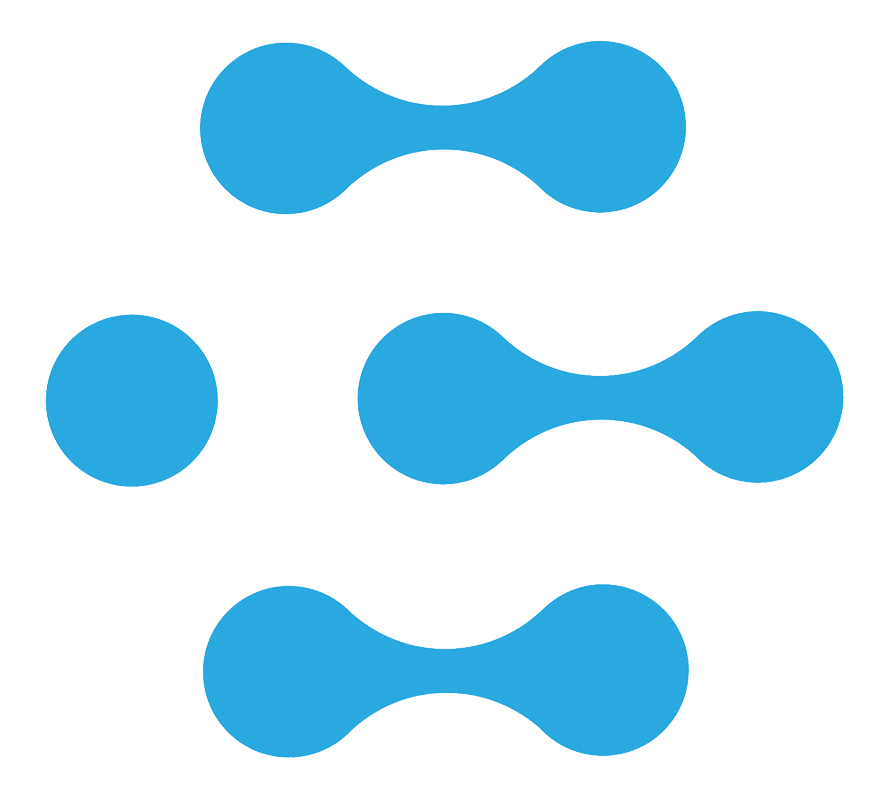Unmasking the Intruder: Exploring the Intricacies of Adware and How to Protect Your Device
In today's digitally interconnected world, protection against the ever-evolving threats of cyber intruders is paramount. One such intruder that often goes unnoticed is adware.
A type of malicious software that displays unwanted advertisements on your device, poses a significant risk to both your privacy and the overall performance of your device. Understanding the intricacies and learning how to safeguard your device is essential in keeping your online experience secure and uninterrupted. In this insightful article, we delve into the world of adware and explore its mechanisms, risks, and consequences.
We unravel the deceptive ways adware infiltrates your device, whether it's through suspicious downloads, compromised websites, or bundled software packages. Furthermore, we shed light on the potential risks it poses, from intrusive advertising and data tracking to more severe threats like identity theft. Equipped with this knowledge, you'll discover expert tips and effective strategies to protect your device from adware intrusions. From adopting strong security software and regularly updating your operating system to being mindful of your online behavior, we'll empower you to safeguard your device and maintain a secure online environment. Stay a step ahead in the battle against cyber intruders by unmasking the world of adware and fortifying your device against its cunning tactics.
How it affects your device?
Adware may seem like a harmless annoyance, but its impact on your device can be far-reaching. When it infiltrates your system, it can slow down your device's performance, consume valuable system resources, and cause applications to crash. Additionally, adware often tracks your online activities and collects sensitive information, such as your browsing habits and personal data, which can be used for targeted advertising or even sold to third parties without your consent.
Furthermore, it can open the floodgates to more severe security threats. Some forms act as a gateway for other malware, allowing it to enter your device undetected. This can lead to data breaches, identity theft, and financial loss. To protect your device and maintain a secure online environment, it's crucial to understand the different types of adware and their potential risks.
Common signs of infection
Detecting adware on your device can be challenging, as it often operates behind the scenes. However, there are several common signs that may indicate an infection. One clear indication is the sudden appearance of intrusive and persistent advertisements, even when you're not browsing the internet. These ads may pop up on your screen, within your web browser, or in other applications. Another sign is the presence of unfamiliar browser extensions, toolbars, or homepage settings that have been modified without your consent.
Additionally, adware can cause your device to slow down significantly, freeze, or crash. You may also notice an increase in network traffic or data usage, as such malware often communicates with remote servers to retrieve advertisements. If you experience any of these symptoms, it's crucial to take immediate action to prevent further damage to your device and protect your privacy.
Understanding the different types of adware
It comes in various forms, each with its own unique characteristics and methods of operation. Understanding the different types of adware can help you identify and mitigate potential threats effectively.
1. **Browser hijackers**: These types of adware modify your browser's settings, such as the homepage, default search engine, or new tab page, to redirect your web searches and display unwanted advertisements. Browser hijackers often come bundled with free software downloads, making them challenging to detect during installation.
2. **Pop-up adware**: As the name suggests, pop-up adware displays intrusive pop-up advertisements on your device. These ads can appear as separate windows, within your web browser, or as overlays on webpages. Pop-up adware is notorious for its ability to bypass ad-blockers and other security measures.
3. **Spyware**: Spyware is a more sophisticated form of adware that not only displays unwanted advertisements but also tracks your online activities. It collects information about your browsing habits, search queries, and even personal data, which can be used for targeted advertising or sold to third parties without your knowledge or consent.
Each type has its own specific behaviors and characteristics. By familiarizing yourself with these different types, you can better protect your device from infections and mitigate their impact.
How to prevent adware infections
Prevention is the key to keeping your device adware-free. By adopting a proactive approach and following best practices, you can significantly reduce the risk of adware infiltrating your device.
1. **Be cautious of downloads**: Avoid downloading software or files from untrusted sources, as these can often be bundled with adware. Stick to reputable websites and only download software from official sources.
2. **Read the fine print**: When installing new software, pay close attention to the installation process and read the terms and conditions. Often, adware is bundled with legitimate software, and by accepting the terms without careful consideration, you may unknowingly install adware on your device.
3. **Keep your software up to date**: Regularly update your operating system, web browsers, and security software to ensure you have the latest security patches and protection against known adware threats.
4. **Enable a firewall**: Enabling a firewall on your device can add an extra layer of protection against adware and other malicious software. Firewalls monitor incoming and outgoing network traffic, blocking potentially harmful connections.
5. **Be cautious of suspicious websites**: Avoid visiting websites that are known to distribute adware or engage in malicious activities. Be wary of clicking on suspicious links and be mindful of the websites you visit, especially those that display excessive advertisements or offer pirated content.
By following these preventive measures, you can minimize the risk of adware infections and protect your device from potential harm.
Best practices for adware removal
If your device is already infected with adware, it's essential to take immediate action to remove it and prevent further damage. Here are some best practices for adware removal:
1. **Scan your device**: Run a thorough scan using reputable anti-malware software to detect and remove any adware infections. Make sure the software is up to date to ensure it can effectively identify the latest adware threats.
2. **Remove suspicious extensions**: Check your web browser's extension settings and remove any unfamiliar or suspicious extensions. Adware often installs browser extensions to display advertisements or track your online activities.
3. **Reset your browser settings**: If your browser has been hijacked by adware, resetting your browser settings to their default state can help remove unwanted modifications. This will remove any adware-related settings and restore your browser's functionality.
4. **Clear cache and cookies**: Adware can store information in your browser's cache and cookies, enabling it to track your online activities and display targeted advertisements. Clearing your cache and cookies regularly can help remove any adware-related data and improve your online privacy.
5. **Educate yourself**: Stay informed about the latest adware threats and techniques. By educating yourself about how adware operates and evolves, you'll be better equipped to detect, prevent, and remove adware infections.
Tools and software to protect against adware
In addition to following best practices, there are several tools and software solutions available to help protect your device against adware:
1. **Antivirus and anti-malware software**: Invest in reputable antivirus software that includes adware detection and removal capabilities. Regularly scan your device with this software to identify and eliminate any adware threats.
2. **Ad-blockers**: Utilize ad-blocking browser extensions or software to prevent intrusive advertisements from appearing on your device. Ad-blockers can effectively filter out adware-related content and enhance your browsing experience.
3. **Firewalls**: Enable a firewall on your device to monitor and control incoming and outgoing network traffic. Firewalls can help prevent adware from establishing connections with remote servers and block potentially harmful traffic.
4. **Virtual Private Network (VPN)**: A VPN encrypts your internet connection, making it more difficult for adware to track your online activities. It also allows you to browse the internet anonymously, further enhancing your privacy and security.
By utilizing these tools and software solutions, you can add an extra layer of protection to your device and minimize the risk of adware infiltrations.
Adware vs. malware: what's the difference?
Adware is often confused with malware, but there are distinct differences between the two. While adware is primarily focused on displaying unwanted advertisements, malware encompasses a broader range of malicious software, including viruses, worms, ransomware, and spyware.
Unlike adware, malware is designed to cause harm to your device or steal sensitive information. It can corrupt files, lock your system, or even hold your data hostage for ransom. Adware, on the other hand, is generally less harmful but can still compromise your privacy and device performance.
Understanding the differences between adware and malware can help you identify and respond appropriately to different types of cyber threats.

Adware in mobile devices and how to stay safe
Adware is not limited to desktop computers and laptops; it can also infect mobile devices, such as smartphones and tablets. To stay safe from adware on your mobile device, consider the following tips:
1. **Download apps from trusted sources**: Stick to official app stores, such as the Apple App Store or Google Play Store, to download apps. These platforms have stringent security measures in place to minimize the risk of adware-infected apps.
2. **Read app permissions**: Before installing an app, carefully review the permissions it requires. If an app requests unnecessary permissions, such as access to your contacts or location, it may be a sign of potential adware.
3. **Update your apps**: Keep your apps up to date to ensure you have the latest security patches and protection against adware and other malware threats. Enable automatic app updates if available.
4. **Be cautious of mobile ads**: Avoid clicking on suspicious mobile ads, especially those that promise free downloads or prizes. These ads may redirect you to malicious websites or prompt you to install adware-infected apps.
5. **Use mobile security software**: Install reputable mobile security software that includes adware detection and removal capabilities. Regularly scan your device for adware infections and follow the software's recommendations for removal.
By following these precautions, you can protect your mobile device from adware and maintain a secure mobile browsing experience.
Conclusion: Stay vigilant and protect your devices from adware
As our digital world becomes increasingly interconnected, the threat of adware continues to evolve. By understanding the intricacies of adware and adopting effective preventive measures, you can safeguard your device and maintain a secure online environment. Stay vigilant, keep your software up to date, educate yourself about the latest adware threats, and utilize tools and software solutions to protect against adware infiltrations.
Unmask the intruder, protect your privacy, and ensure the optimal performance of your device by fortifying your defenses against adware. With the right knowledge and proactive approach, you can enjoy a safe and uninterrupted online experience. Stay informed, stay secure, and stay one step ahead of cyber intruders.